A Job Hazard Analysis (JHA) is an LLNS required Environment, Safety, and Health (ES&H) post-award submittal. In this submittal, the subcontractor must include a list of the individual tasks that make up a job, an analysis of each task for hazards, and the identification of task-specific controls that will reduce or eliminate worker exposure to those hazards. The JHA must focus on the relationship between the worker, the task, the tools, and the work environment.
Location, or work area, hazards are identified by LLNS and are listed in the Subcontract Area Hazards Control List (SAHCL). The JHA must address location hazards and it must identify how they will be controlled. Subcontractors must follow the below process to generate a JHA if awarded the subcontract.
Process to Generate a JHA
The Subcontractor must work directly with their assigned LLNS Subcontract Technical Representative (STR) to develop the JHA. The Subcontractor and STR will involve an LLNS Work Planner to record the JHA within the LLNS Work Planning & Control (WP&C) Tool where it will be reviewed and approved by LLNS personnel. The following is provided to guide the Subcontractor on how to begin development of a JHA.
- Start with a Draft JHA from LLNS if it was Included in the Solicitation Package
Subcontractors may use the LLNS provided draft JHA as a starting point to generate their project specific JHA if a draft was included in the solicitation package. Subcontractors should provide comments on the draft after award and submit them to their STR for incorporation into the LLNS WP&C Tool.
The Subcontractor should also review the below links to the Pre-Analyzed Task (PAT) Libraries to verify the completeness of their draft JHA. The subcontractor has the option to utilize any of the LLNS PATs as part of their draft JHA by communicating which PATs would apply to their work to the STR. PATs can be used in their original form or modified. Utilize a blank JHA template if the draft JHA still does not address all tasks of the job. The final JHA must be a complete and accurate representation of the Subcontractor’s means and methods. - Start with a Blank JHA Template and/or LLNS Pre-Analyzed Tasks
Use the blank JHA template and review the JHA development guides below for instructions on how to develop a JHA. LLNS recommends reviewing the below links to the Pre-Analyzed Task (PAT) Libraries for examples of content and level of detail necessary for LLNS approval. The Subcontractor also has the option to utilize any of the LLNS Pre-Analyzed Tasks (PATs) as part of their JHA by communicating which PATs would apply to their work to the STR. PATs can be used in their original form or modified as long as the final JHA is a complete and accurate representation of the Subcontractor’s means and methods.
For assistance on completing your project specific JHA, please contact the assigned LLNS Subcontract Technical Representative for the subcontract.